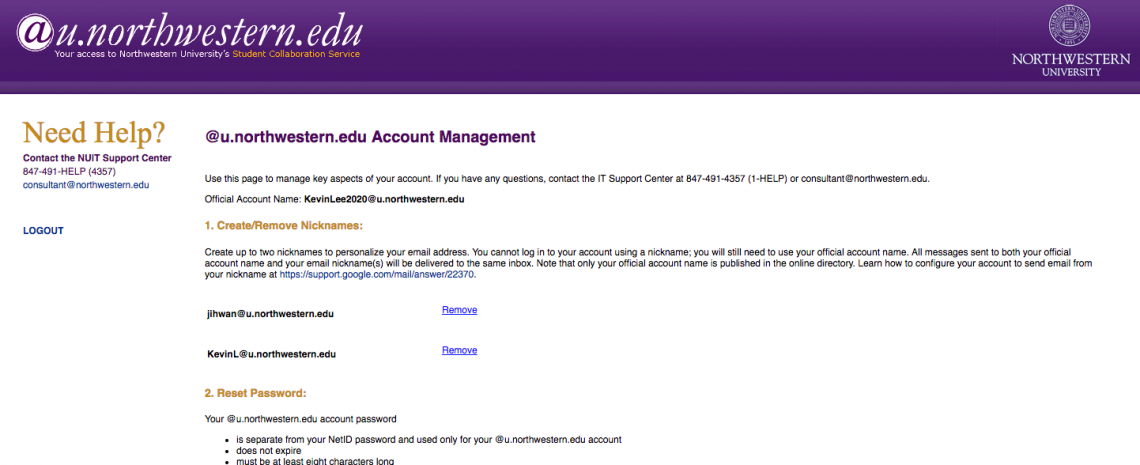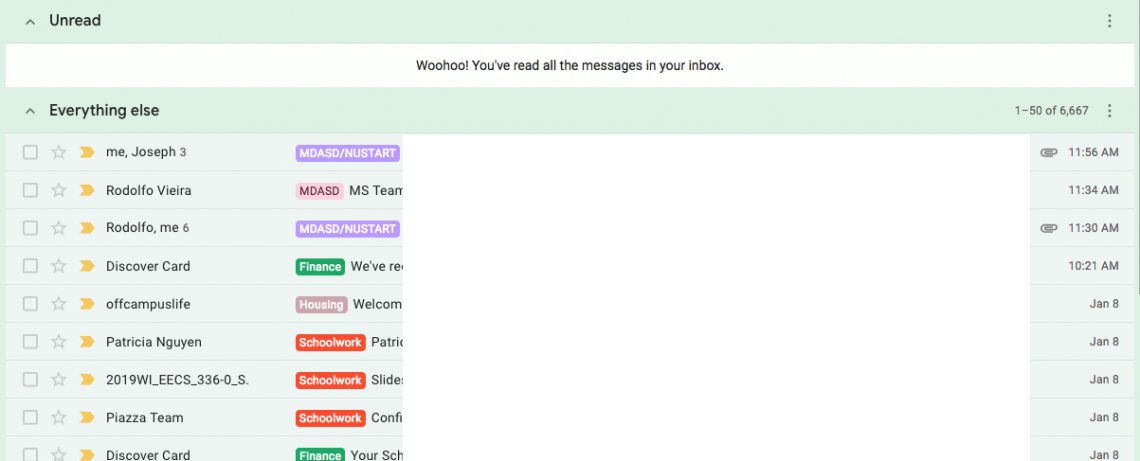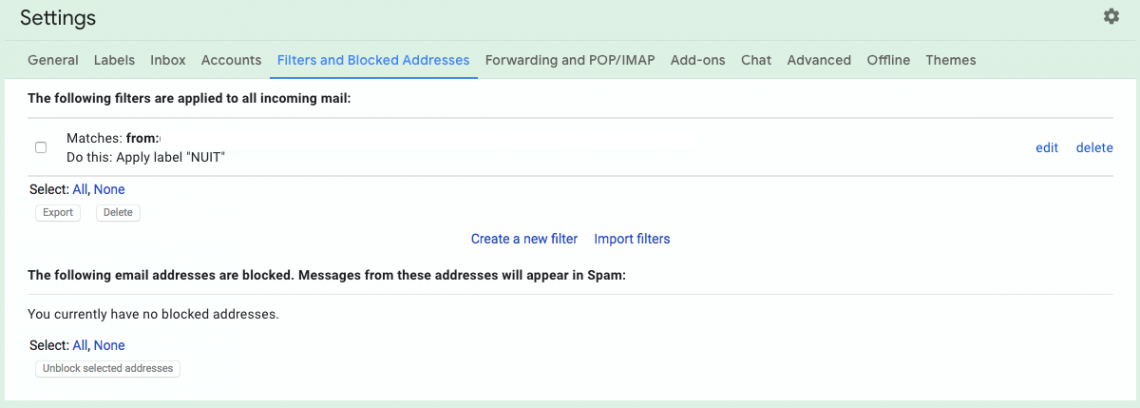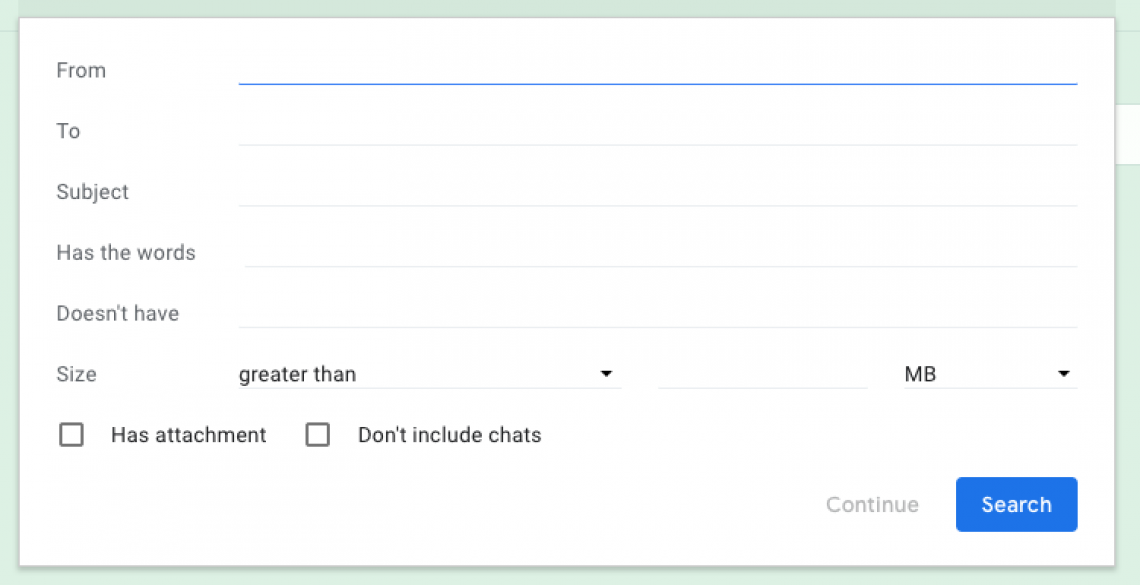Every student at Northwestern is provided with their own @u.northwestern.edu email powered by Google. Surprisingly, I find that many students don’t take full advantage of all the benefits and tools that a Google educational account provides. Below are some resources and tips to get the full use out of your Gmail account.
Account Management
You may not remember, but when you first entered Northwestern, you were required to go to umail.northwestern.edu to activate your email address. Now, you can go to that same link to manage your account and do things like change your password or your displayed graduation year (which reflects in your email address), but the most interesting feature is the ability to set up aliases (or nicknames).
While your email address is set in stone for the most part, you can create personalized email addresses that you can share with others. Any emails sent to these aliases (as well as your original email address) will all go to the same inbox. You can have up to 2 aliases. This is helpful for when you think your original email address is too long or if you don’t want to show your graduation year. Note that aliases must be unique from others, just like normal email addresses.
Gmail
I am a staunch believer in the power of organization. This is what my inbox looks like currently.
I have my inbox set up such that unread emails are prioritized at the top, and everything else shows at the bottom. You can set this up by going to Settings (the gear icon at the top right of your screen), clicking the Inbox tab, and setting your Inbox type to “Unread First.” This is helpful for making sure you don’t lose track of emails you haven’t addressed yet.
I also have labels that I use to categorize every email. In the screenshot, you only see a few like "Schoolwork" or "Finance," but in total I have 10 labels that encompass all the important areas of my academic, professional, and personal life. Labels are really helpful for searching later on. If I want to find a specific credit card statement and wanted to only look at "Finance" related emails, I can search “label:Finance” and they will all pop up.
You may think that labelling every email that comes in manually is a tedious activity, and you’re not wrong. Luckily, Google provides a powerful filtering system that can apply labels automatically. You can configure your filters in Settings > Filters > Blocked Addresses tab.
Currently, I have all emails coming from certain email addresses auto-labeled as “NUIT.” For example, you could have all emails coming from Canvas auto-labeled as “Schoolwork.” There are many options for configuring your filters that you can play around with that can make your emails much more organized with little effort on your part.
Miscellaneous Tips
Keeping your digital workspace organized can be a huge benefit for your overall productivity and making sure you don’t miss important deadlines.
- Having an @u.northwestern.edu makes you eligible for many education discounts. Amazon Prime and Spotify Premium give you discounted rates if you provide your @u.northwestern.edu email address. Here is a non-exhaustive list of places that gives you bonuses for being a student, as long as you have your email address or student ID.
- You get to keep your email account after graduation! There is no listed expiration date and your email and Drive have no concrete storage limits, so take advantage of it for as long as possible.
Give it a try and see how it goes!