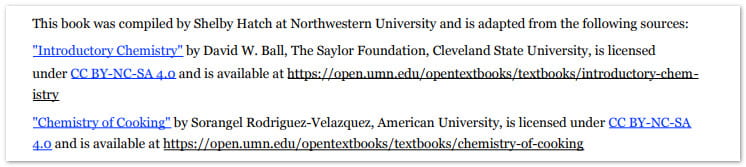If you’re an educator, you’ve probably heard of OER by now. OER stands for Open Educational Resources — resources that are free and distributed online with a license that allows others to use, copy, or adapt them, so long as proper attribution is given to the original creator. OER are a game-changer for both students and instructors because they have the power to provide unlimited, free access to educational content that can be completely customized for an instructor’s needs.
Here at Northwestern, we have a popular OER grant program that encourages faculty to create OER for undergraduate courses, but if you don’t have the time to devote to writing an entire textbook, there are still ways you can begin using open materials in your course. The easiest way to get started with OER is to adopt materials that already exist.
There are several major OER repositories where you can begin searching for materials in your subject area. Here are a few of our favorites:
- Open Textbook Library: faculty-reviewed, openly licensed college textbooks. This tool is best for instructors looking to find full textbooks for use in a quarter or semester course. Undergraduate level focus.
- OASIS: full textbooks, modules, homework sets, A/V materials, and more. If you’re not ready to commit to a complete course redesign, and instead want to begin using smaller pieces of open content, OASIS is a great search tool to use.
- LibreText: hundreds of textbooks and courses, mostly in the sciences and social sciences. Based out of UC Davis, LibreText was recently given a $5 million grant from the Department of Education to further develop their STEM open textbook project.
Making edits to OER
What if you’ve found something that looks promising, but it could use some tweaking? Most open materials are shared in multiple formats (such as PDF, HTML, and EPUB) which makes it easy to download and convert the text into an editable document. If you’ve downloaded a PDF of the OER, you can use Adobe Acrobat to convert it to a Word document to make edits or reorganize the content.
Once you’ve made your edits, you’ll need to include an attribution statement before sharing your modified OER with others. According to Creative Commons, a non-profit organization responsible for the most widely used open licenses, a good rule of thumb is to use the acronym TASL as a way of constructing your attribution statement: Title, Author, Source, License. Here’s an example of an attribution statement from an introductory chemistry OER compiled by Professor Shelby Hatch:
If your project involves combining content from multiple sources, your attributions could become more complex. Visit the Creative Commons Best Practices for Attribution guide or contact lauren.mckeen@northwestern.edu for individualized assistance.
OER Support at the Libraries
In addition to copyright and licensing assistance, the Libraries provide other services to those interested in exploring OER for their courses.
- OER bibliographies: If you’re interested in seeing the types of openly licensed materials that are currently available within your subject area, send us your syllabus, topic area, or class description and we can send a bibliography with links to relevant sources.
- OER reformatting and adaptation: If you’ve found an existing OER that you’d like to edit and adapt, we can work with you to reformat, cite, and publish your new OER.
- OER printing: OER starts in digital format but can usually be printed and bound at cost. We can work with you to identify a third-party printing platform, or to work with the bookstore to make print copies of your assigned OER available.
Visit Northwestern’s OER website for more information and to see examples of OER used by Northwestern faculty.